Making a collage?
- KennyDolly
- Autograph Collector

- Posts: 130
- Joined: Sat Mar 13, 2010 8:22 pm
- Contact:
Making a collage?
I would like to make a collage of about 4-5 photos of Barbara Rush to send her, printed as one 8x10, or 5x7. I know some members on here send these, can anybody tell me how to make one? Thanks! 
Favorite Successes: ~ DOLLY PARTON ~ Maya Angelou, Joan Rivers, Loretta Lynn, Jennifer Lawrence, Cher
Most Wanted: Kenny Rogers, Julie Andrews, Woody Harrelson, Stanley Tucci, Elizabeth Banks

Most Wanted: Kenny Rogers, Julie Andrews, Woody Harrelson, Stanley Tucci, Elizabeth Banks

-
RYAN J.
Re: Making a collage?
You need a program like adobe illustrator to make a nice collage, you basically just set a template to the size you want, then 'place' photos onto it and export the entire project as a JPEG file.
If you send me the photos and a description of the way you want them displayed I can work on it for you.
RYAN J.
If you send me the photos and a description of the way you want them displayed I can work on it for you.
RYAN J.
Re: Making a collage?
You really don't need any special software. I make my own customs using Microsoft Paint. It just takes a little time to play around with it and understand how to use it. Granted, you won't be able to make as nice a custom as you would with a specialized program, but you should be able to come up with something you can be satisfied with. Of course, if you have the extra money to throw into it (I don't) then there is nothing wrong with getting something like Photoshop or the like.
Here's a hint that can make things stand out -- look for images of items that are related to the celebrity or sports personality. In trying to put together a custom for James Earl Jones, I looked for not just the Field of Dreams stuff I wanted him on, but also looked for images of cornfields, corn stalks, baseball fields, grass fields, and even paper for a background. This way I only needed one image of "Terrence Mann" and could use the other objects to make a theme.
If you decide to give it a try using Paint feel free to PM me if you need any assistance, and I'll be glad to help.
Here's a hint that can make things stand out -- look for images of items that are related to the celebrity or sports personality. In trying to put together a custom for James Earl Jones, I looked for not just the Field of Dreams stuff I wanted him on, but also looked for images of cornfields, corn stalks, baseball fields, grass fields, and even paper for a background. This way I only needed one image of "Terrence Mann" and could use the other objects to make a theme.
If you decide to give it a try using Paint feel free to PM me if you need any assistance, and I'll be glad to help.
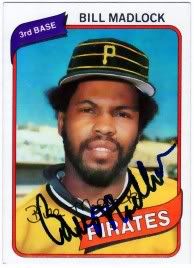
- KennyDolly
- Autograph Collector

- Posts: 130
- Joined: Sat Mar 13, 2010 8:22 pm
- Contact:
Re: Making a collage?
Thank you to both, I installed both programs. Adobe Illustrator as a free 30-day trial version, with the full effects/uses. So, my question is, how do I set the size to 5x7 and 8x10?RYAN J. wrote:You need a program like adobe illustrator to make a nice collage, you basically just set a template to the size you want, then 'place' photos onto it and export the entire project as a JPEG file.
If you send me the photos and a description of the way you want them displayed I can work on it for you.
RYAN J.
Favorite Successes: ~ DOLLY PARTON ~ Maya Angelou, Joan Rivers, Loretta Lynn, Jennifer Lawrence, Cher
Most Wanted: Kenny Rogers, Julie Andrews, Woody Harrelson, Stanley Tucci, Elizabeth Banks

Most Wanted: Kenny Rogers, Julie Andrews, Woody Harrelson, Stanley Tucci, Elizabeth Banks

-
RYAN J.
Re: Making a collage?
I'll explain this the best way I can, so hopefully you'll understand this. It's easier to understand if shown visually, but if you can follow along with written directions this will work.KennyDolly wrote: Thanks to both, I installed both products, Adobe Illustrator as a free 30 day trial version, but has all the features. So, my question is, how do I set the size to 5x7 and 8x10?
When you open the program you'll want to click on 'new' this will pop up a menu with your template size. type in 8x10. once you have the collage set as a 8x10 you'll want to select all the photos and hit 'ctrl' + G this will group all your photos as one object.minimize out of that window and hit 'new' again. this will open up another box, which you will set to 5x7. when that template pops up, click 'ctrl' + V. this will paste your collage from the 8x10 template into the 5x7 template. You'll probably have to shrink it down a bit so it will fit right, hold the 'shift' key down while grabbing a corner of the selected items, this will make it smaller with out distorting the image. then move it around till it looks right in the template.
be sure and save your progress as you go along, so you don't lose any of your work.
Then to export the photos, you'll want to click 'export' and in the 'save file type as' box click 'JPEG'.
If you have hard time figuring it all out, I'd still be happy to put one together for you. It took me a long time to learn the program. they give you 30 days in the trial, but about the time the trial expires your just catching on. lol.
Hope that helps you!
RYAN J.
Last bumped by Anonymous on Fri Sep 22, 2023 7:17 pm.
Who is online
Users browsing this forum: No registered users and 10 guests

